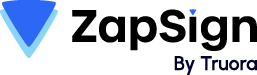1) In order to make your integration work, first click on this link.
2) Then, select your account as shown in the example below:
If everything goes right, you will see a confirmation message like this:
3) And that's all! Now your deals have a new section to upload and manage your contracts directly into HubSpot.

For more information, click here and check our HubSpot App Landing Page.
Or reach out to our Customer Service team at support@zapsign.com.br or WhatsApp.